EveryPig Release Notes is our periodical update that highlights recent product enhancements we’ve made so you can easily stay up-to-date on what’s new.
Thanks to feedback from EveryPig users like you, we have just released a new version of EveryPig. The list of cool new features is long, so we’ve spotlighted the best parts for you below.
We’ve taken Barn Sheets to the Next Level.
Barn Sheet: Filters
You can now filter you Barn Sheets by Groups, Farms, and Companies.
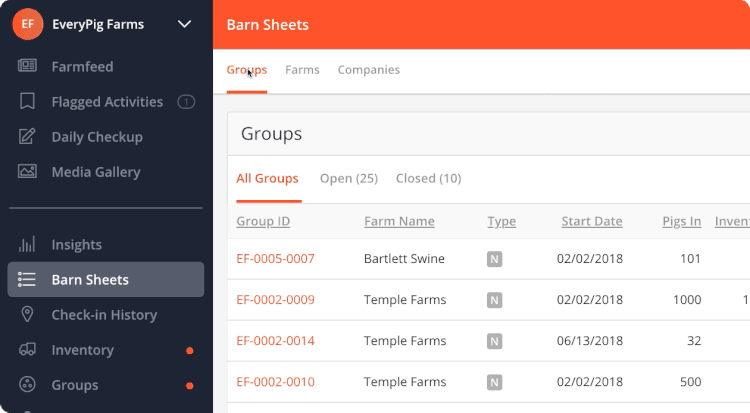
Barn Sheet: Treatments Visualized!
We’ve added a “Treatments” tab to the barn sheet for each group. From here, you can view all treatments administered over the life of a group and the percent of a group that was treated during the user-defined period. What’s more, we help you track withdrawal periods which are listed in the treatment data table and visualized on a GANTT chart.
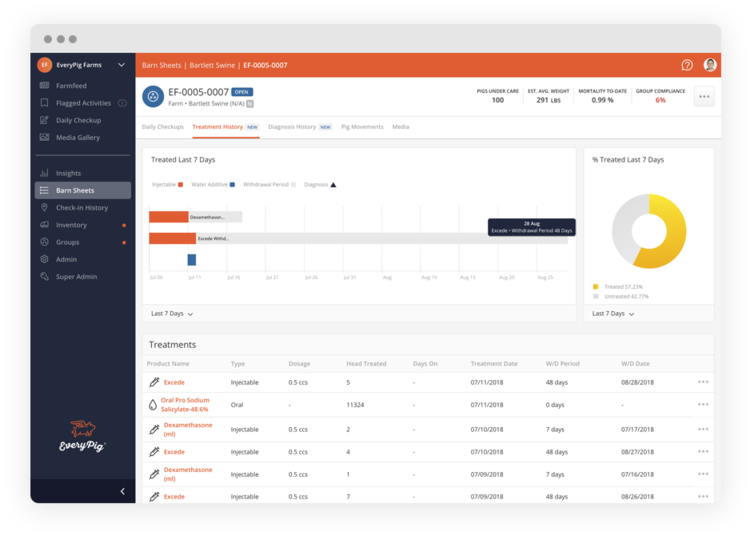
Barn Sheets: Diagnosis History
We now allow you to review all diagnoses a group has received right from the group barn sheet. Just click on the “Diagnosis History” tab to evaluate and manage diagnoses.
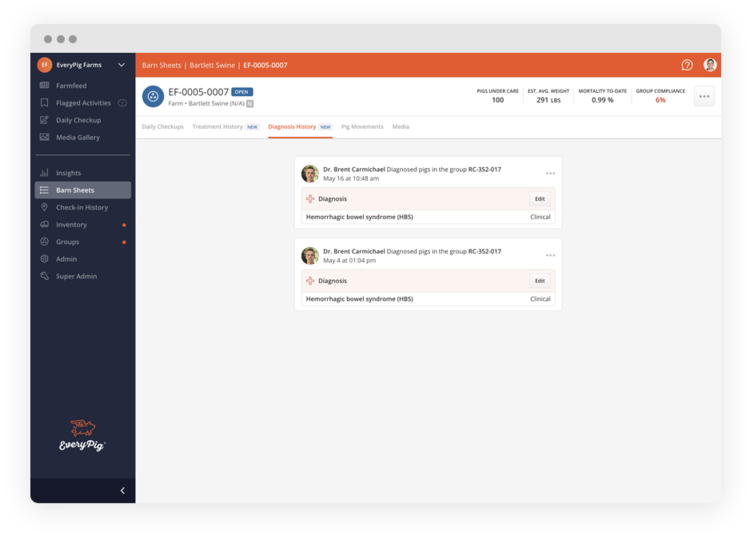
Barn Sheets: Pig Movements
Quickly review all pig movements into and out of a group by clicking on the “Pig Movements” tab.
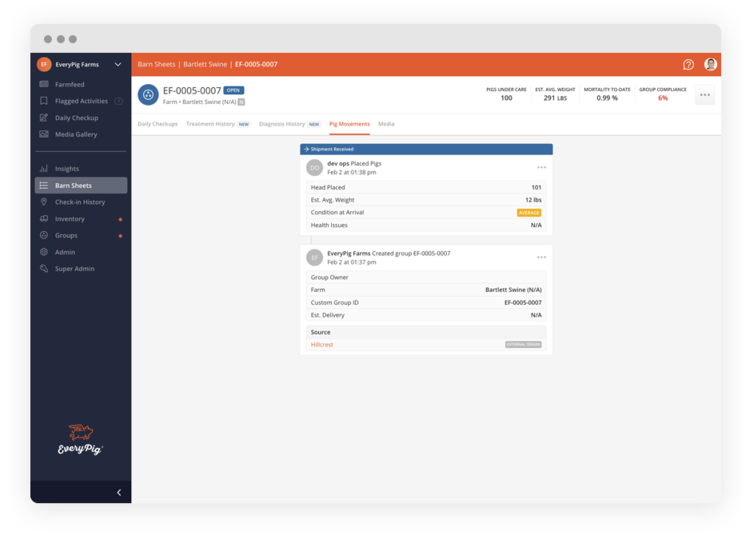
Barn Sheets: Media
Now you can find all the photos, and videos caregivers and managers have uploaded to a group’s Daily Checkup. These files are conveniently available under the “Media” tab.
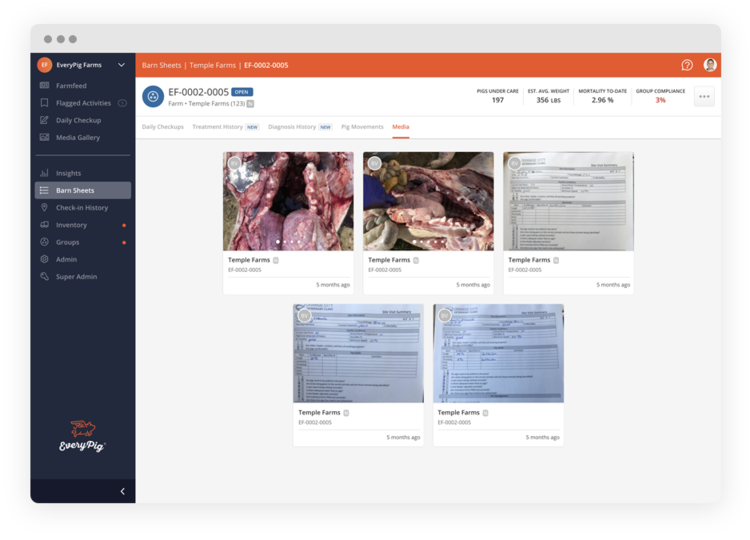
Post videos directly to the Farmfeed.
Now you can share videos with your team directly from the Farmfeed. Post of Farmfeed is a great way to distribute educational videos and other resources with your company.
When you’d like to share a video, copy and paste the video URL into the Post to Farmfeed input box, select the person or people you’d like to mention, and we’ll do the rest.
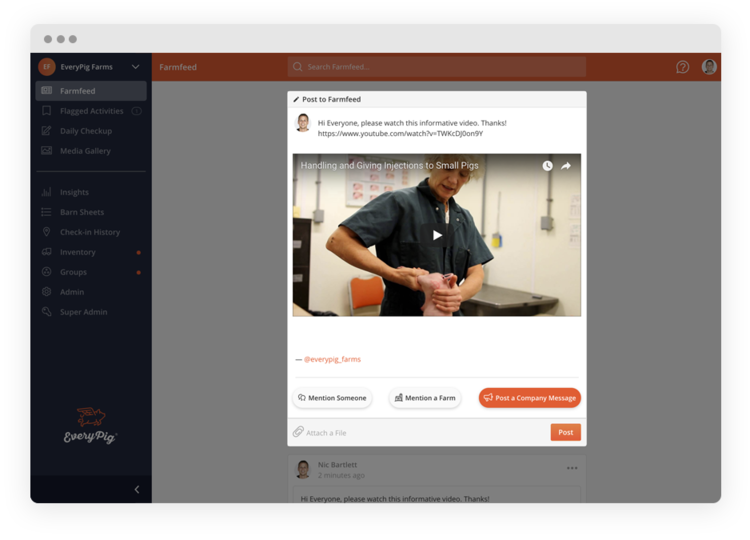
Full Release Notes: July
Barn Sheets
- We updated all Barn Sheet data tables to improve UX.
- We created a “Corrections” column that shows pig movement corrections to help keep track of the inventory edits you make during a turn.
- We added two new columns to the Daily Checkups data table. 1) Total head treated in the last 7 days 2) Total head treated in the last 24 hours.
- We added the ability to download Mortality, Treatment, symptom and pig movement data separately. This feature allows users to reconcile data with other databases.
- We now show all treatments given to a group. This data is visualized on a data table and a GANTT chart.
- We now show all diagnoses created for a group on a group’s Barn Sheet.
- We added a tab showing all pig movements related to a group. The data shown here is a copy of the Groupfeed. However, unlike the Groupfeed, anyone with a role on a farm can see it.
- We now show all media uploaded to a group on a group’s Barn Sheet.
Daily Checkup
- Offline Mode: we now allow users to attach photos and videos to a Daily Checkup while in Offline Mode.
- We fixed a bug that prevented removing pig movements.
- We added, “total head” treated to the medications form.
- We improved the “update” button on the Daily Checkup. The button will now turn orange when something is changed.
- We updated the Pig Movement mobile flow to improve UX.
Miscellaneous
- We added mobile support for the iPhone X aspect ratio.
- We added a “notes” badge to the Farmfeed to help users identify sections that have hidden notes.
- We added the ability to turn off group creation emails.
- We changed the loading behavior of the Barn Sheet so that “Open” load above closed groups.
- We updated the “Start Date” on the group data table. This column now reflects the “Start Date” and not the group’s “Creation Date.”